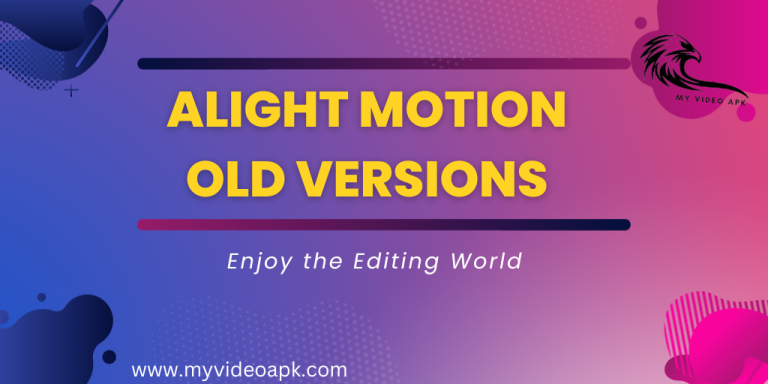ALIGHT MOTION KEYFRAMES
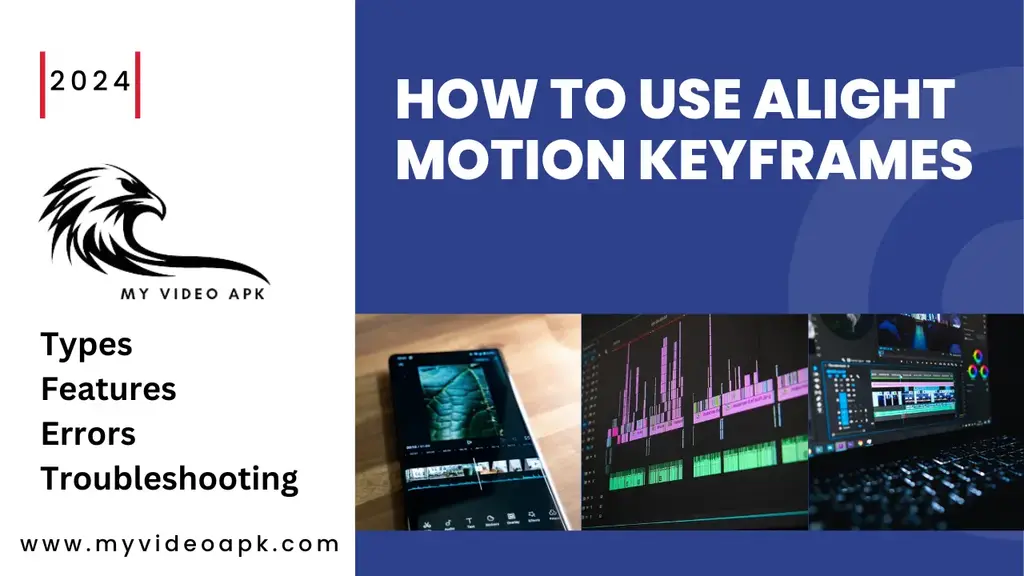
Everyone likes stunning videos for their visual appealing content. Keyframes plays lifeblood role in creation of such videos. These frames controls motion graphics, special effects and intricate animations. They are used as reference point for defining a property or attribute changes over time. User sets properties of position, scale, rotation, and opacity etc., and keyframes control how they evolve in the video.
If you are interested in keyframes of video editing, then this article will lead you through basic to advance of keyframes. We discuss here, how to use Alight Motion Keyframes 2024. A unique video editing app with advance features for android users. Alight Motion Mod APK is available across multiple devices, iOS, windows, Mac, and PC.
Keyframes offers precise control and manipulation in visual elements in video editing. When we set a keyframe at certain point in time, we are actually establishing an initial value for the chosen property.
What is a Keyframe
In video editing keyframe is a point in time that marks the beginning and ending point of a change in its animation, motion or properties. These frames act as a marker for editing software to tell them where from a specific change of adjustment starts and ends. These frames empower users to control the changes in so many parameters.
For example, in a moving car video clip editing. You want to start at one position, then move to another position over a certain time, and then stop at a different position. You can set keyframes at start and end. Then software will automatically set the intermediate frames for smooth transition between these keyframes.
These frames are most essential part for creating animation, effects, and transition in the whole journey of video editing. They empower users to control precisely all changes in visual and audio elements. They allow user to control each and every part of video.
Why we use Keyframes in Alight Motion
In Alight Motion Mod APK, keyframes plays role of foundation in any animation. Keyframes are used to create powerful and flexible movements and visual effects. They are used for good reasons: –
Keyframes in Animation Creation
To control movement and transformation in animation. These keyframes sets specific points in time, where user can change position, scale, rotation, opacity and many other properties of object.
With keyframe users can control timing and pace of animation.
Keyframes in Visual Effects
Keyframes are essential elements for smooth transitions between scenes. User can apply fading, blurring, or masking effects with these keyframes. With these frames complex job of morphing shapes and animating text becomes super easy.
Workflow and Efficiency with Keyframes
Keyframes offers focused editing to users. Users can edit a specific aspect in animation without affecting the whole timeline. They make work easier to refine work.
Collaboration and Reuse
Keyframes also offers easy to share and reuse feature. By using keyframes, user can save energy and time.
Features of Keyframes in Alight Motion

In Alight Motion keyframes plays an important role. There are used for so many purposes in video editing. We will discuss some of their features to know about that why they are used in video editing: –
Parameter Control
With parameter control you can control and animate different aspects in your video like rotation, position, scale, color, opacity etc. You can also adjust audio levels in different scenes with this control.
Interpolation
Interpolation is a process of estimating values between two known points in a sequence of frames. Most of the time in video editing a gap appears in different transitions. If you use keyframes you can control this transition more precisely.
Animation
Keyframes are foundation of animation. They allow user to create dynamic and complex motion graphics with ease.
These frames have many more adjustments features like, fading in or out, overlay, gradual color change, etc.
Effects and Transition
Keyframes empowers users to control the parameters of video effects and transitions. With keyframe user can modulate the intensity of an effect, blur adjustment, and can customize how transition take place from scene to scene.
Audio Adjustment
User can use keyframe to adjust audio in different ways. User can control the volume level, fade-in or fade-out, and adjust the panning (distribution of sound between left and right channels) over time.
Color Correction
Color correction and grading control is also available in keyframes. User can control color balance, exposure, contrast etc. with keyframes.
Text and Graphics Animation
For text and graphic animation keyframe are essential part. User can create dynamic titles, lower thirds and many other graphical elements that can move, scale, or change appearance.
Flexibility
Enjoy full flexibility with these keyframes. No need to re-render the entire video for a small edit.
Professional Results
Good use of keyframes enhance the professional look and visual appeal of video.
Types of Keyframes
A huge range of keyframes is available in Alight Motion Mod APK. Most essential keyframes are: –
Position Keyframe
As the name suggest, it is used to control the position of an objection in a frame for animation.
Scale Keyframe
Used for control of size or scale of an object.
Rotation Keyframes
With this keyframe user can define the type of rotation of an object.
Opacity Keyframes
It is used for adjustment of transparency or opacity.
Color Keyframes
For adjustment of color properties of an object, for example hue, saturation, and brightness etc.
Effect Keyframes
Apply various different effects and filters for control of intensity or other parameters over time.
Mask Keyframes
Mask keyframes is applied for control of position, size and shape of masks.
Path Keyframes
Keyframe defined movement of an object along a specific path.
Hold Keyframes
With this keyframe user can keep the full properties of an animation up to the end or beginning of next keyframe.
Linear Keyframes
This keyframe is used for smooth transition between keyframes. It has a great feature of change of property within in it at a specific rate.
Easing Keyframes
This keyframe offers change of property rate control. It is more useful the linear. User can use any of easing animation: –
Ease In
In this category animation will start with slow motion and goes up to high speed. User can use them at the end of screen.
Ease Out
Ease out starts slowly, then get speed, and at the end again slowdowns. This type of animation is used where only place changes in same screen.
Ease In Out
In this animation, first speed is slow, then goes up, then slow down, and at the end stopped. This also used for changing position on same screen.
Echo Keyframes
This keyframe allows users to create copies of layer (echoes) at multiple points. User can use them at trailing shadows, ghostly apparitions etc.
Motion Graphics
In Alight Motion a huge built-in library of effects. These are pre-animated elements. User can use them by adjusting effects timing and parameters as per requirement.
How to use Alight Motion Keyframes 2024
In Alight Motion Mod APK follow these steps to use keyframes: –
How to Copy and Paste Keyframes in Alight Motion
In Alight Motion users can copy and paste keyframes in two ways:-
Copy and paste in same Layer
Copy and paste at a different Layer or Parameter
Advance Tips
Keyboard shortcuts are also available for copy and paste (Ctrl + C and Ctrl + V).
To select all keyframe in a layer, just tap and hold layer name then select Copy-Layers-Keyframes. Then paste at desired layer or parameter.
When you want to paste keyframes at a different time, always ensure play head is positioned where you want to start, then paste the keyframe. Always adjust the anchor point, especially when pasting onto a different shape, like rotation and scale.
Keyframe Advance Techniques for Alight Motion
Easing and Timing Variations
Use custom easing curves, instead of basic linear interpolation.
Masking Keyframes
Masking keyframe is one of the most important keyframe. User can animate shapes, reveal and hide elements with its proper usage. Wave-like transitions, morphing effects, and depth with animated depth-of field all are possible with this keyframe.
Parenting and Inheritance
First link all objects together, then animate their transformation simultaneously. For dynamic text animation, parent text to shapes or use multiple layers to crate complex motion chains. Selected keyframe changes in the parent object will propagate to its children, it will save your time and effort.
Expression Keyframes
Unlock your creativity with Alight Motion keyframes. Be empowered to create data-driven animations. You can use math formulas, time references, and even many other values for dynamic control on animation parameters. Complex motion graphics becomes easier with this keyframe.
Color Keyframes
Leave the basic animation to animate with color values. Now animate with gradients and effects available within the “Fill” property. Create smooth color transitions and many more.
Audio-Driven Keyframes
Create stunning synchronization effects by linking keyframes to audio data. Visualizers, rhythmic motion effects, character movements with respond to audio all are possible.
Camera Keyframes and 3D Manipulation
For dynamic change in scene, animate movements of camera, like pans, tilts, zooms, and rotation.
For immersive and complex animation, combine these with 3D object transformation.
Control the camera path, timing and field of view with keyframes.
Text Path and Keyframe Animation
Create eye-catching motion graphics by animating text along with a custom path. Use keyframes for better control of text movement, rotation, and scaling.
Group Keyframes and Animation Management
Create group of related keyframes to form complex animations. With this step you can improve readability, simplifies editing, and allows transformation of multiple properties. Manage layers efficiently with grouping.
Troubleshooting Keyframe Errors in Alight Motion

Keyframe not working or animating
In this case, ensure your layer or property is not muted. Check visibility icon of layer and property.
Confirm that you have selected two values, one for starting point and one for ending.
Check the keyframe placement is correct on timeline, it is on the same point you want start and end.
Animation Playback Issues
To control sped adjust composition frame rate. If you select higher frame rate, it will create smoother motion, but on other hand, this will require more processing power.
For precise control of pacing, try easing styles, linear, ease in or out etc.
Also use pre-render section for improvement in playback performance.
Keyframe Disappearance
Check hidden keyframe option. Tap on eye icon to see this.
Use Zoom in option if keyframe is too small.
For glitches, restart the app and refresh interface.
Copy and paste Issues
Check compatibility of parameters.
Ensure pasting at correct location.
Before pasting in different project files, check compatibility.
Keyframe Affecting Unintended Layers or Properties
Select correct layer or Property.
Check you haven’t selected multiple layers.
Always use Layer Lock feature to prevent unwanted edits.
For multiple elements, use groping of related layers to work simultaneously.
If you face any error while working in app. You many see How to Fix Alight Motion Errors.
FAQs
Final Verdicts
If you want to create an appealing video, keyframe is a must learn feature for you. With these frames you can create professional-grade videos. Yes, learning these frames is a must for you. We have discussed a lot about keyframes in how to use alight motion keyframes 2024. But remember, to become a pro in these features you must practice with these frames. After using them a while you understand that, with these frames video editing becomes so easy.