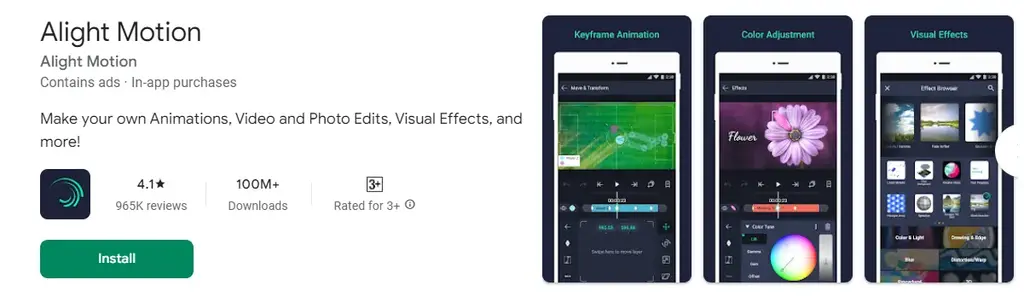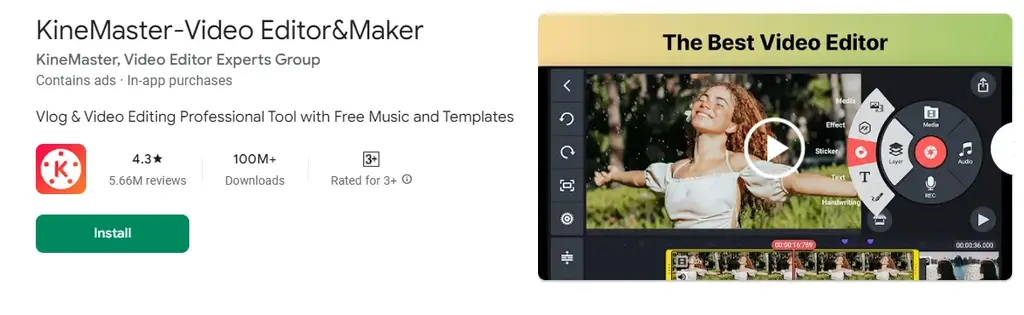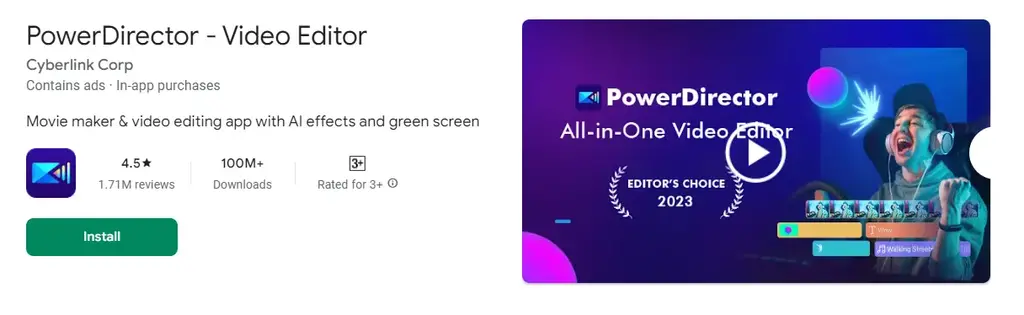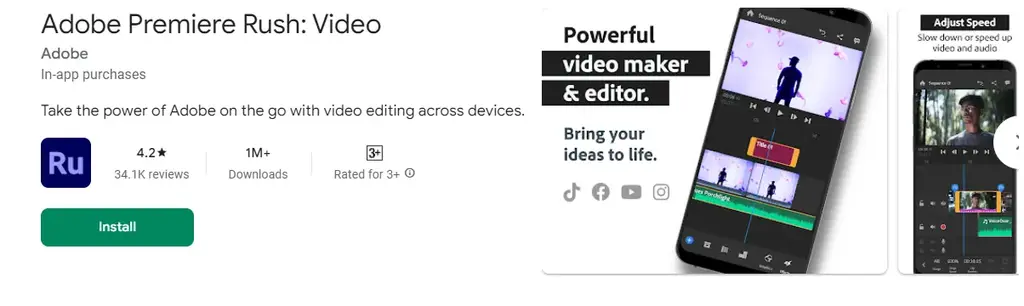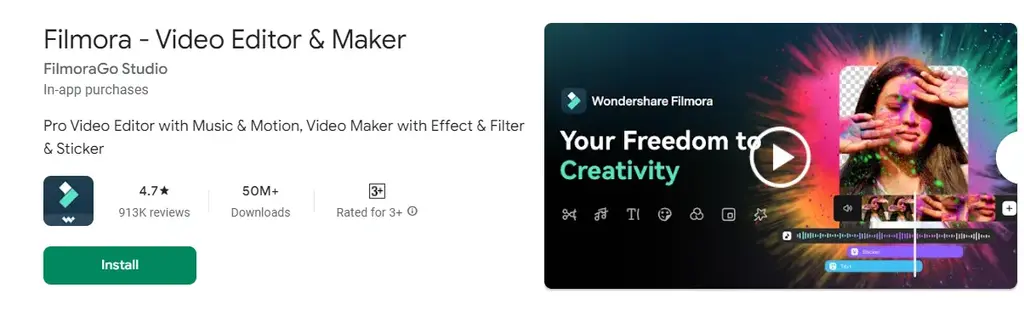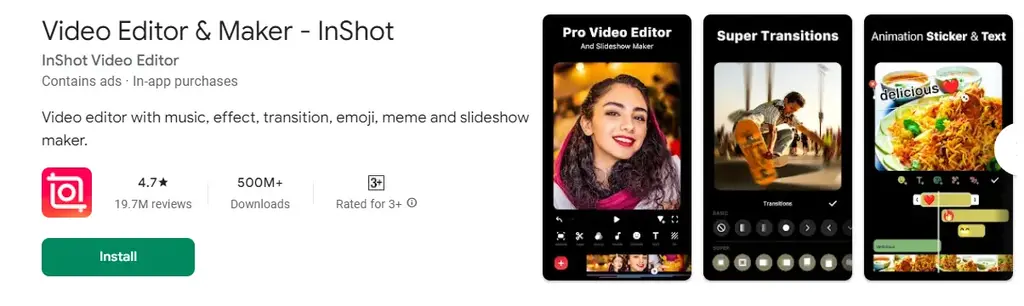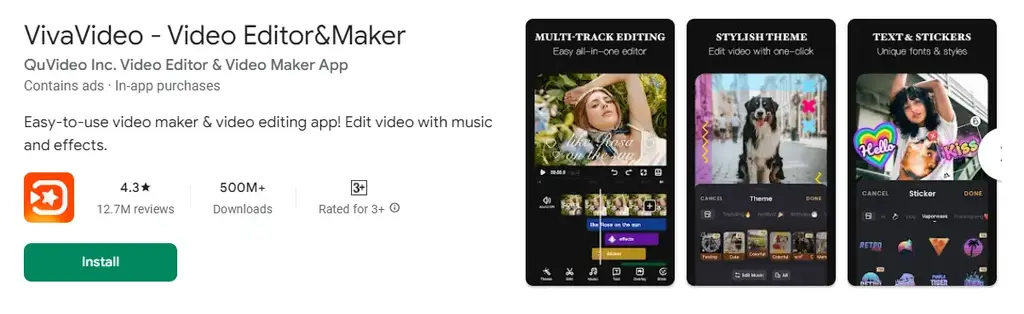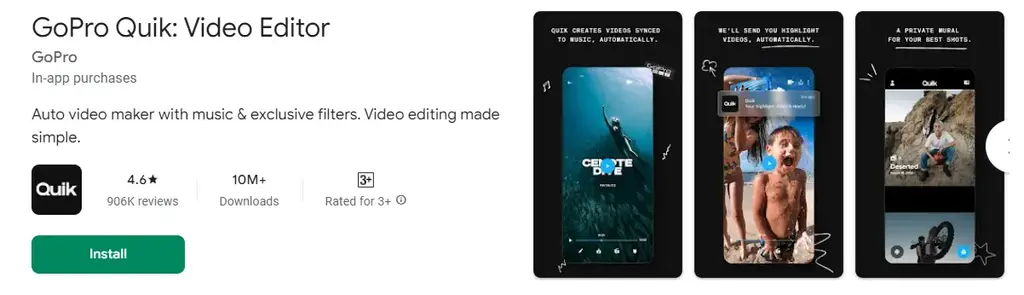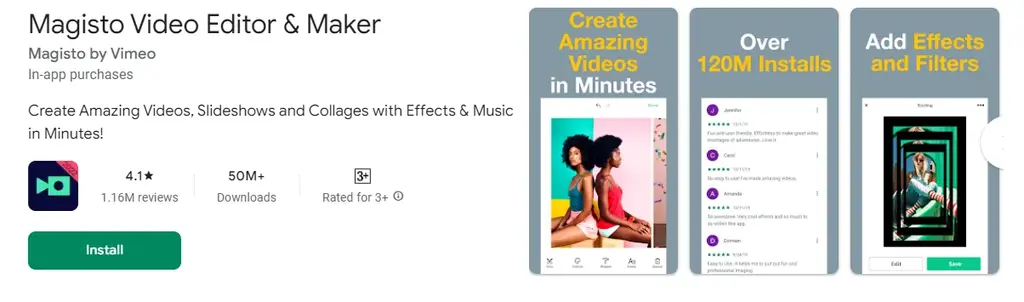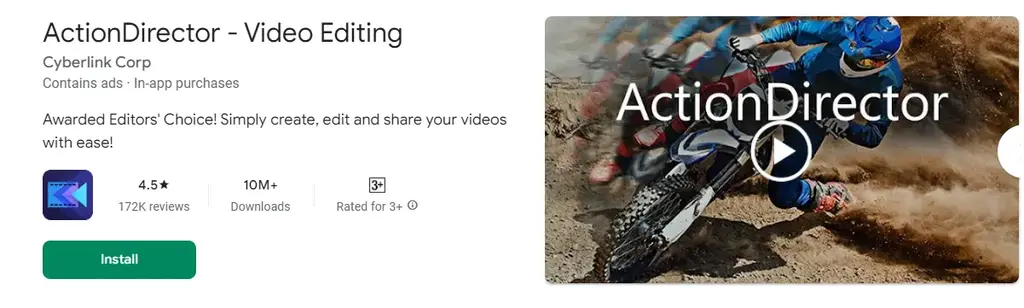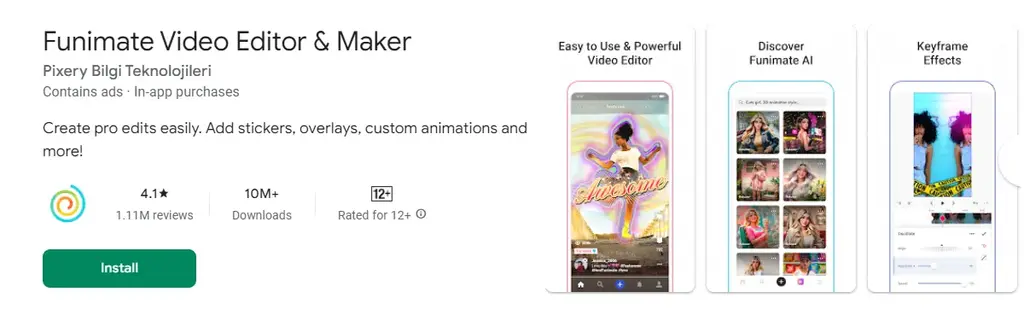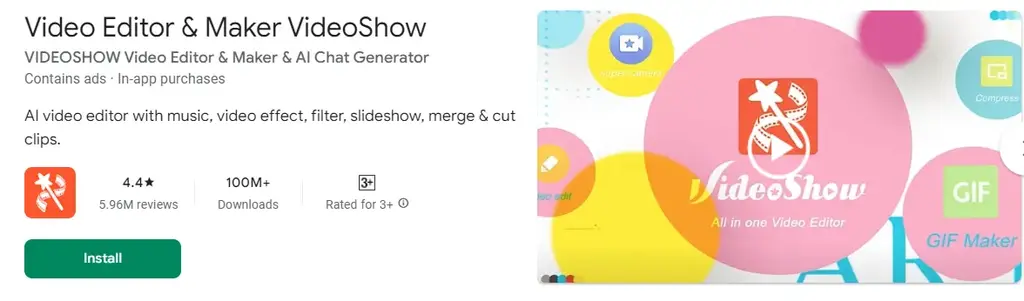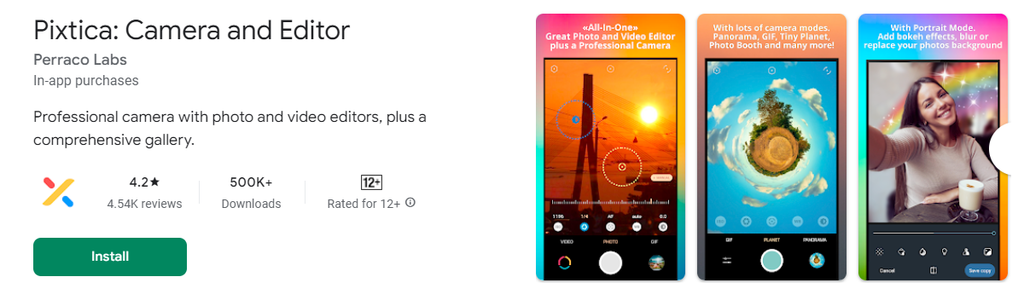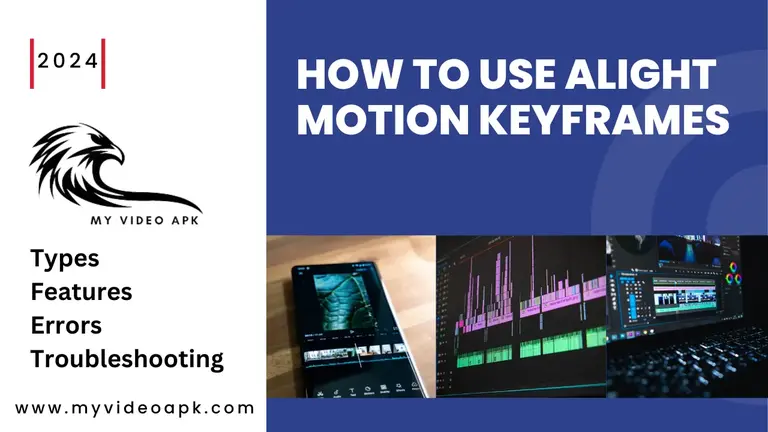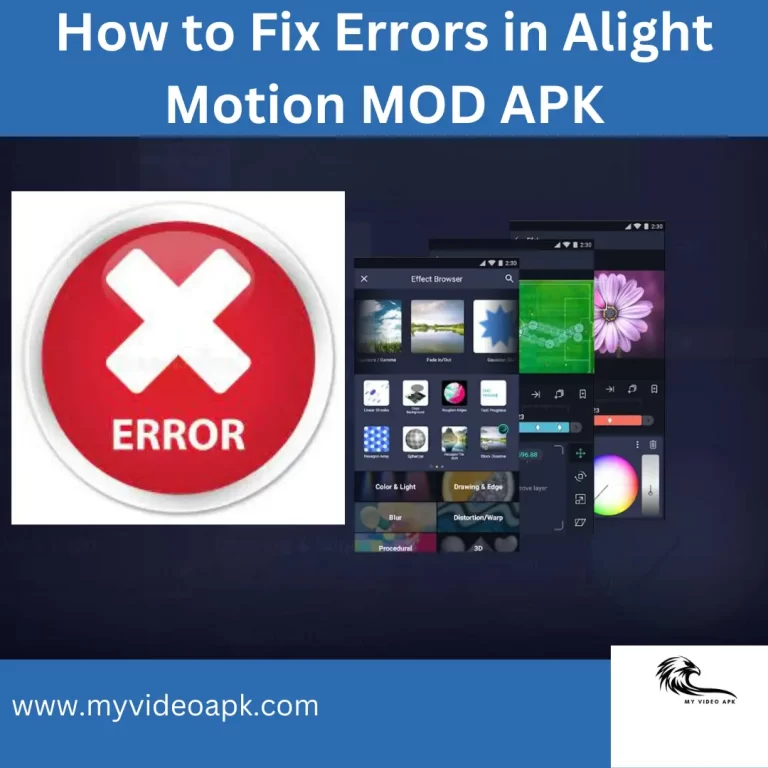BEST VIDEO EDITING APPS 2024 FOR ANDROID

In the realm of the digital world, social media is dominating all aspects of life. The most demanding and growing content is video. As short videos are spreading everywhere on social media platforms, video editing is becoming a must-have skill.
Mobile phones are now becoming powerful studios with ever-growing video editing apps. However, the selection of the best video editing for Android is overwhelming in the flooding apps market. 15 Best video editing apps for android 2024 are discussed in this article.
Whether you’re a beginner or a seasoned professional, in this article, we’ll navigate you into the world of video editing apps to pick the best video editing app for Android. Unleash your inner Spielberg with the best video editing apps in 2024.
Number 1: Alight Motion
Alight Motion is a simple video editing app with the most advanced editing tools. Its user-friendly UI always gives peace of mind to the editor. Alight Motion supports keyframe animation, multi-track editing, visual effects, XML file support, and all the features a motion graphic and animation-focused app must have.
FEATURES
Motion graphics – Keyframe Animation – Grouping – Masking – Velocity based motion blur – Camera effect – animation- Sound Effects
Alight Motion empowers both beginners and professionals with its versatile visual graphics and sound support. It has the honor of being the first motion graphic app in the world of video editing.
Cost: Subscription-based
Pros
Cons
Number 2: KineMaster
KineMaster is a powerful contender in the video editing arena. Its UI empowers editors to craft stunning visual effects. Its intuitive layout with a wealth of tools makes it perfect to give life to your vision.
FEATURES
Multiple Layers – Transitions – Real-Time Recording
Its chromakey feature seamlessly blends subjects into the background. Great in-built assets library.
Cost: Subscription-based
Pros
Cons
Number 3: PowerDirector
PowerDirector is a great video editing app brought by CyberLink. A video editing app with advanced features of multi-tracking and AI-powered video editing tools.
FEATURES
Multi-track Editing – AI-Powered Tools
It caters to both seasoned filmmakers and curious beginners alike with its good interface.
Cost: Subscription-based
Pros
Cons
Number 4: Adobe Premiere Rush
As a versatile video editing app, Adobe Premiere Rush is on-the-go creativity. Premiere Rush is a simplified version of Pro.
The best feature for Adobe users is its integration facility with Adobe Creative Cloud ecosystem. By using this feature, user can use different devices for their projects.
FEATURES
Multi-track Editing – Integration with Adobe Creative Cloud
A good, powerful, and easy-to-access Android video editing app.
Cost: Subscription-based
Pros
Cons
Number 5: FilmoraGo
FilmoraGo is a great app with feature-packed video editing tools, fit for both learners and casual editors. Its simple interface offers all basic editing tools, making it a great choice for quick and simple edits.
FEATURES
Basic Editing Tools- Filters
Users can create appealing content with its best effects and editing filters. It also offers a quick export option for social media.
Cost: Free (with in-app purchases)
Pros
Cons
Number 6: InShot
For simplicity and functionality, InShot is a perfect match for video editing. A user and social media-friendly app with all basic video editing tools.
FEATURES
Basic Editing Tools – Social Media-friendly Features
In this app, users can resize their stuff easily for multi-platform sharing. Its powerful feature of social media compatibility sets it apart from competitors.
Its filters, effects, and text overlay features enable users to create or edit videos with simple taps.
Cost: Free (in-app purchases
Pros
Cons
Number 7: VivaVideo
A dynamic and accessible video editing app, popular for its easy-to-use interface.
FEATURES
Multi-Track Editing – Slow-Motion Video Maker
This app offers wide range of tools. Transitions, multi-tracking, and a unique built-in slow-motion feature make it a perfect match for all editors.
It also offers an extensive effects library with an array of editing tools. Users can create engaging and appealing video content on Android devices.
Cost: Fre (with-in app purchases)
Pros
Cons
Number 8: Quik
GoPro offers simplicity in video editing by developing Quick. Editing become innovative with this app. A great app that simplifies the whole video editing process.
Quick offers a most advanced feature that automates the whole editing procedure. It analyzes the footage and automates edits with transitions, effects, and music.
FEATURES
Automated Editing with Music and Effects
This feature is a great fit for those who want to transform their casual content into a captivating video quickly.
Cost: Free
Pros
Cons
Number 9: Magisto
Magisto brings a full AI-powered video editing experience on Android. All the hectic video editing process becomes a simple process with this stunning app.
FEATURES
AI-Powered Video Editing – Automated Process
With its AI, users can only select your clip, and Magisto transformed it into a high-quality video.
It also offers music and many effects. AI feature of this app reduces the learning curve of video editing.
Cost: Subscription-based
Pros
Cons
Number 10: ActionDirector
CyberLink brings another great app for action camera footage. ActionDirector supports the 4K editing feature.
It also offers slow-motion effects. Its fast-rendering capabilities are unique. It is a perfect match for action-oriented content editors.
FEATURES
4K Editing – Tailored for Action Camera Footage
Users can edit high-resolution footage of action cameras with this simple app. A great app for crafting engaging content.
Cost: Free (with-in app purchases)
Pros
Cons
Number 11: Funimate
Funimate is designed for engaging, funny content creation. A great choice for enthusiasts of social media.
FEATURES
Music – Effects – Animation Focused
It offers special effects, music, and animation for videos. As a vibrant and entertaining video editing app, Funimate allows users to add a variety of effects and animations to content.
Cost: Free (with-in app purchases
Pros
Cons
Number 12: VideoShow
VideoShow offers a comprehensive editing experience. It’s a versatile video editing app. Offers overlay videos, adds themes, and incorporates filters.
FEATURES
Multi-Track Editing – Themes – Filters
Its simple interface allows beginners to edit content with ease. User can enhance their content with different themes and a variety of filters.
Cost: Free (with-in app purchases)
Pros
Cons
Pros
Cons
Number 13: WeVideo
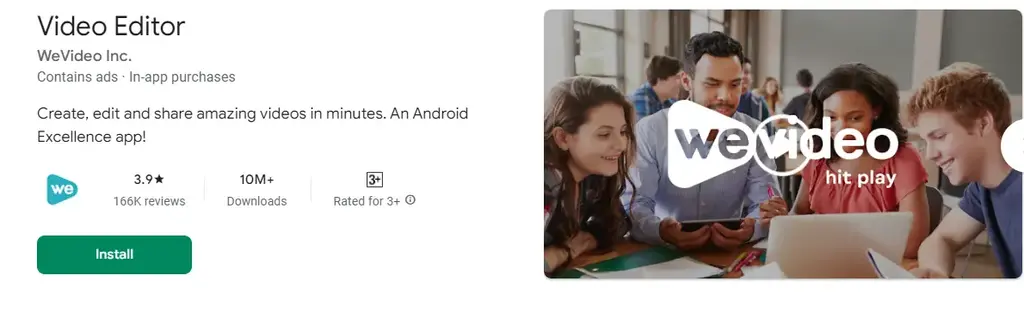
As a cloud-based video editing app, WeVideo allows users to edit their content on different devices. It also offers multi-track editing support, cloud storage, and collaborative editing.
FEATURES
Cloud-based – Multi-Track Editing
Multi-track support offers robust tools, transitions, and cooperation of different elements in videos.
Cloud-based storage makes it a standout choice for those looking for flexibility.
Cost: Subscription-based
Pros
Cons
Number 14: VLLO
VLLO focuses on simplicity but, without compromise on features. In this stunning video editing app user can find all tools like, trim, cut, and add etc.
FEATURES
Simplified with Basic Editing Tools
It also offers text overlays, stickers, and animation. Users can enhance their content with these features.
Cost: Free (with-in app purchases)
Pros
Cons
Number 15: Pixtica
Pixtica, as a video and photo editing app, has a unique range of camera features.
It supports multi-track editing with real-time filers for video and photo editing. Its real-time editing capability makes it stand out from its competitors.
FEATURES
Comprehensive App for Video and Photo Editing
In this app, users can preview and apply changes on the fly. This feature makes the whole editing process dynamic and interactive.
Cost: Free (with-in app purchases)
Pros
Cons