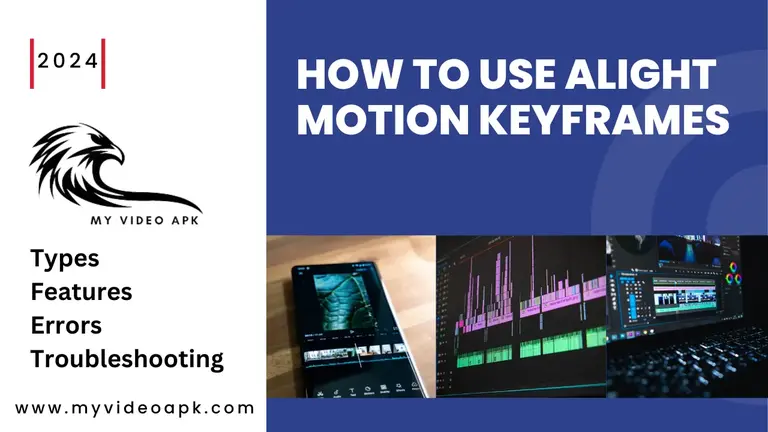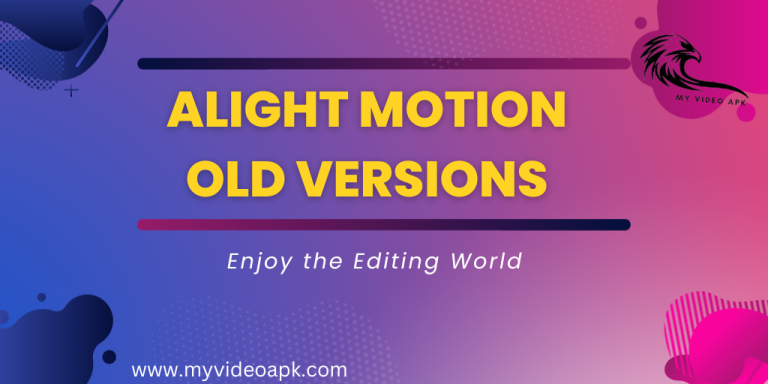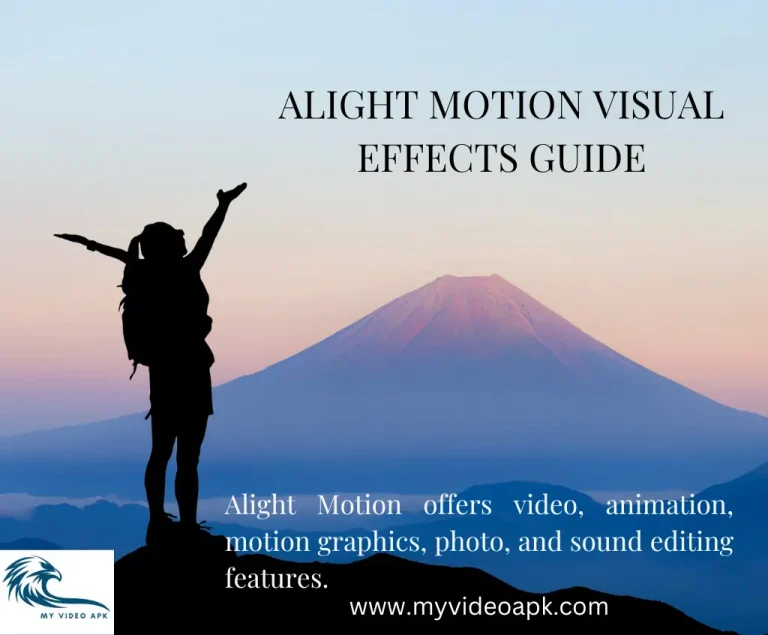BEST TRANSITION EFFECTS IN VIDEO EDITING

Transition effects are “visual effects used to change the scene or clip smoothly.” Correct usage of these effects gives a professional look to videos or clips. Transition effects are used to enhance the flow and continuity of a video. They improve the connectivity between different scenes. Latest Transition Effects in Video Editing 2024 are also available for users.
Video transition effects transform the world of video editing. Whether it’s Social Media or the entertainment industry, these effects bring more attraction to videos. All the stunning videos you see use these effects.
These effects are great ways to make professional videos. They have great effects on video visuals. But make sure you have good usage of them. Using these effects improperly makes a good video into a distracted one.
Latest Transition Effects in Video Editing 2024
Alight Motion is a popular video editing app. You can use all available transition effects in this stunning app. XML support gives users the freedom to bring any videos, images, or animation. It is a simple app with the most advanced features. Alight Motion offers a state-forward way of using transition effects. Anyone can use these effects in videos and animations.
Types of Transition Effects in Video Editing
Transitional effects are available in a wide range, from simple to more complex. They are in different versions as per user interest. They make a video more engaging and aesthetically appealing. Try these effects in your videos to give them a full professional edge.
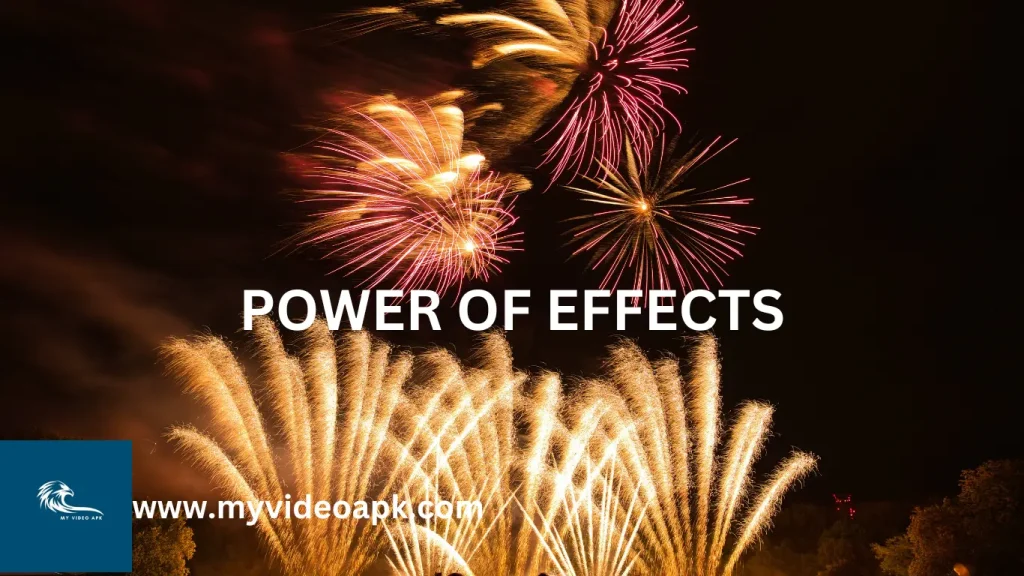
Some of the transitional effects are more popular in the editing field, such as the following.
Cut Effect in Video Editing
When you are skipping scenes and find a good scene, you decide to separate both parts of the same video.
Fade in/Out
The opacity transition starts with a gradual increase in the opacity of the video. And at the end, getting lower.
Dissolve
It’s a transition that puts together two or more elements of a gradual fade with a shaking motion.
Crossfade
This effect creates a smooth transition between the two clips. Users can fade out the first clip. Meanwhile, the second clip fades in automatically.
Wipe
It is a transition in which the object appears after a wipe. (vertical/horizontal movement with some blur).

Slide
This side effect involves a vertical movement of objects in a frame.
Flip
This effect is used to create a mirrored video or an image horizontally or vertically.
Luma Fade
At the start of the video, the brightness gradually increases and fades in.
Glitch
Users can make their videos stand out from the rest. Use the Glitch Effect to make a distorted and mysterious video.
3D Transition
It is used on a 3D object such as a coin, then you would apply rotations and effects on the object layer. The rest of the video is 2D, and the coin becomes the center of attention.
Ripple Dissolve
This effect is made up of two parts. A ripple and a dissolve. The dissolve gradually fades out in the first clip and starts to fade in as the next clip starts.
Jump Cut
This effect allows you to make a transition between two clips suddenly.
Cutaway
Suppose you want to get this effect. You must insert a clip that is separate from the rest at the point that you want it to appear on the timeline. This effect helps to separate the moment from the rest of the video.
Iris In/out
In this effect, at the start of your video, it can fill with light and gradually start to get lower and lower. In Iris Out, at the end of the video, the light gradually fills the video until it is filled with light.
The beauty of the Tech world is accepting changes frequently. Video lovers and developers are always looking for something new. That is why these effects are enhancing their performance, and new effects are being introduced regularly.
FAQ
Final Verdicts
Alight Motion is a robust video editing application. It has a commendable selection of transition effects. A user-friendly interface and customization options make it a valuable tool for editing.
Moreover, its enhancement efforts are also unique. Keep an eye on the app library for state-of-the-art new transitions.
This information will help you in your video, animation, and photo editing journey. Use these effects in your stuff and enjoy Latest Transition Effects in Video Editing 2024.
Thanks